Sometimes it is important for us to go back in after we have created an assignment to make changes. Perhaps we need to change the due date, sometimes we need to change a category or adjust the skill the assignment is linked to. Nothing is set in stone, so you can easily adjust the assignment/event. Here’s how…
Step 1: Click on the title of the event/assignment in your gradebook grid
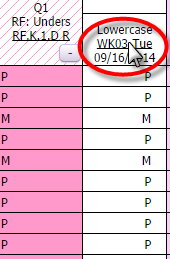
Step 2: Click the Edit button in the window that pops up.
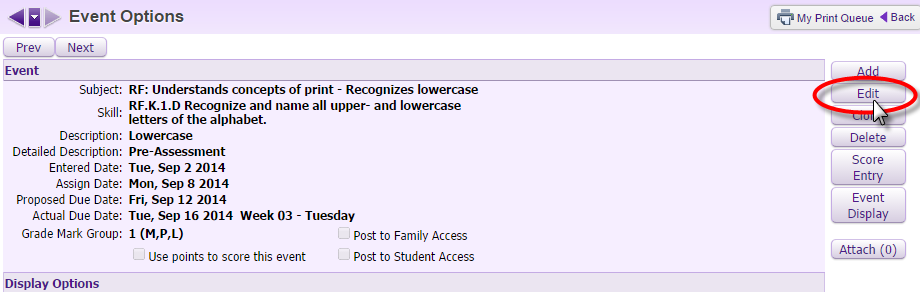
Step 1: Click on the title of the event/assignment in your gradebook grid
Step 2: Click the Edit button in the window that pops up.
Step 3: Finally, make any necessary changes and click Save

For a printer friendly version, click here.
For a printer friendly version, click here.