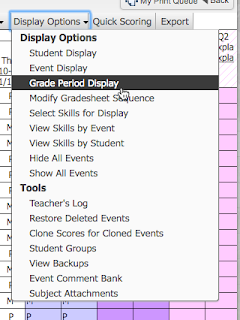 Now that we are entering into the fourth quarter of the school year, many of you may notice that your third quarter is no longer visible in Skyward. This may be a problem if you are trying to finish up your third quarter grades. Fortunately, it is very easy to adjust which quarters you want to view in your online gradebook.
Now that we are entering into the fourth quarter of the school year, many of you may notice that your third quarter is no longer visible in Skyward. This may be a problem if you are trying to finish up your third quarter grades. Fortunately, it is very easy to adjust which quarters you want to view in your online gradebook.Step 1: Open the Gradebook for which you want to see the previous quarter.
Step 2: Hover over the Display Options menu.
Step 3: Click on Grade Period Display
Step 4: Check the boxes for the quarter you wish to view. Make sure you click Save when you are done.
NOTE: You can un-select the quarters using the same method. Just uncheck the ones you no longer wish to see.
