You may find yourself wishing to print a report from Skyward other than the current term. The method for doing so may or may not be necessary depending on the report you are choosing to run.
Let's say you wanted to print a Grade Sheet Report for the first quarter or marking period (Q1).
- Start by accessing the desired gradebook
- Hover over Reports
- Select "Grade Sheet Report"
- You will see that all the report templates say "Current Term" (Curr Term)
- In order to select the term you wish ,click the "Clone Template" button at the right
- Provide a new "Report Template Name". I would recommend including the quarter or term you are wishing to print in the name, such as Q1. (ex. "Grade Sheet Report (Q1)")
- Select the term you wish to print
- Click "Save" at the upper-right.
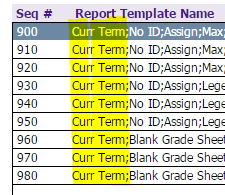
Now, you may run your new report at anytime you wish.

Comments
Post a Comment